
Working from Home in Singapore
The Covid19 saga continues, and so does Work from Home (WFH) initiative in Singapore. Work from Home for Business Continuity during and after Lockdown, enables the employees of SME and Corporates with a framework to contribute effectively and be ready for a culture of remote working from anywhere and on any device!
We have now repackaged the solution under Crisis Communications for Business Continuity.
Download the product brochure and special pricing HERETravel to work.
Whether you are driving or take the public transport to work, part of your journey to work is an eye opener preparing for work, current topics, your schedule for the day, things to do, meetings to attend, calls to make, deadlines for reports, answer email communications and so on…..Most of them can be done on Microsoft Teams App on your smartphone or PDA device.
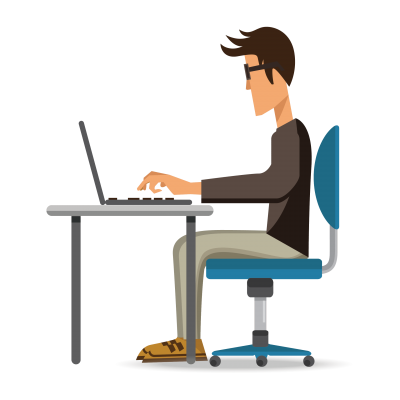
Starting Work
Your arrival in office starts the next chapter of your day. Many look forward to this time to come and meet colleagues with a ‘Hello’, before delving into the new challenges with a motivated spirit rather than a compulsion under duress. Others feel somewhat let-down depending upon the day of the week! An electronic device also helps most of us to check-in to our office, and then the day starts with a cup of hot cappuccino and breakfast at the adjoining canteen or food centre. The versatile Microsoft Teams App will enable employees to e-meet their colleagues at work, login to work at a nearby coffee shop for breakfast, while working from home.

Meetings on Microsoft 365 Teams with secure access User identification.
Microsoft Teams is the new name for Skype for Business. In addition, Teams is used for any office communications and to store documents in folders organized for Project Groups comprising of Users in the organisation, optionally including Suppliers and Partners. All Users with secure access via a primary account synced to Azure Active Directory (AD). Teams also facilitates communications with external parties via Tele-meetings or Video conference calls.
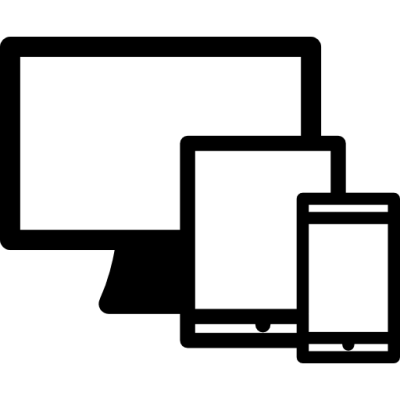
Work from your favorite device
Some of us prefer the Mac, others prefer age old Windows, while it also helps to work virtually from the coffee shop on the iPhone or Android device. Bring Your Own Device (BYOD) can be enabled at a corporate level with suitable security, with the implementation of self-service enrolment to join Azure AD and enrol in Microsoft Endpoint Manager (MEM) to assess company data resources. MEM will ensure that the device is used by authentic Users and utilize VPN over Wi-Fi networks, as needed.
Onboarding new employees
The system will enable Onboarding new employees by completing their joining formalities remotely and sending a welcome message. The automated workflow will send a message via Microsoft Teams to the relevant internal team-members, assign the new employee to his role and start the Knowledge Transfer process to get him up to speed. Microsoft Teams enables deploying a conversation experience by deploying a BOT, which will answer new employee’s common questions, and fulfil service requests.

Working from the Cloud
Enabling daily work applications to work on data stored on the cloud, by itself, is a major productivity enhancement for both Knowledge and Field employees and their teams. This can be achieved through Microsoft Office 365 Applications on Desktop and Mobile devices, with storage on OneDrive. A pre-requisite is the internet connectivity with enhanced security through Azure AD and MEM. Microsoft Teams adds purpose-built Portals and Workflows with User Authorizations for working in project teams.

Legacy IT Applications
While most legacy applications are available on the cloud, a few special purpose product development and analysis such as external CAD / CAM / CAE software like AutoCAD, DCS system Dashboards etc. Here, Windows Virtual Desktop can be used over a VPN. Users can access legacy applications from Microsoft Teams in an integrated environment. They can receive actionable notifications and act upon it within Microsoft Teams.

Remote IT Support Partner
A paradigm shift is imminent with the move to WFH. In future, all Priority Incidents will be resolved with remote support assistance, and User will be imparted Online Training, and supported by Chatbots for Service Requests. Hence, it is recommended that the IT Support Partner monitors all Support Tickets to comply efficiently with SLAs for operations support. The SLAs should be carefully reviewed with the Cultural Changes of WFH. Remote Shared Service models may be deployed for non-dedicated but cost-effective remote IT support to SMB companies
